Organize mode showing bookmark context
menu
This is the window mode used for organizing your bookmark collection.
You can drag items around, or you can mark items to group together
in a new category or subcategory. You can very quickly change any
title or address.
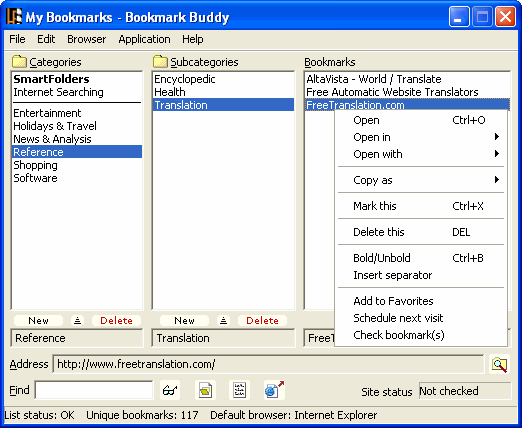
|
Regular mode (custom window style)
showing search results
This illustrates how search results are shown. Note that the context
of each search result is immediately obvious. It also illustrates
the custom window style (colors are user-defined). 
|
Compact mode (custom window style)
The compact window mode is almost as quick to use
as Regular mode and ideal for small screens:
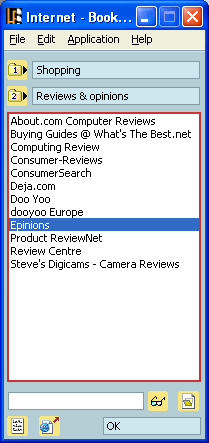
|
Notes window
The two tabs on the notes window show the metadata Bookmark Buddy holds for each bookmark.
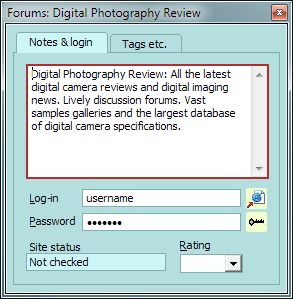 
|
Advanced search window
The advanced search provides a sophisticated range of options and filters:
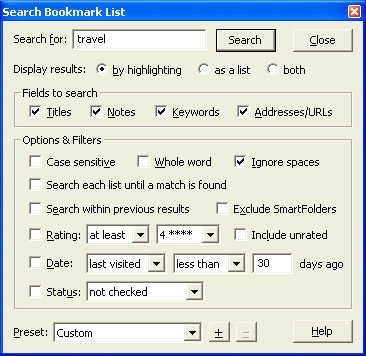
|
List view
Search results may be displayed by highlighting matches in the main program window or in a separate list window:
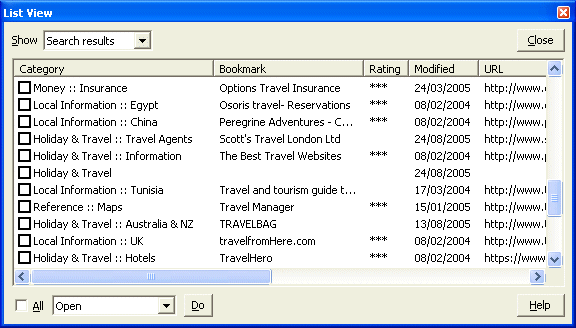
This window can also show currently-marked items, aliases or duplicates of the selected bookmark, bookmarks with visit schedules set, items that have been deleted (but not yet permanently erased), or your entire bookmark list. |
Scheduler
You can schedule
one-off visits or repeating visits, with the interval specified
in hours, days, weeks, months or years:

|
Encryption options
You can encrypt your log-in passwords or your entire bookmark collection:
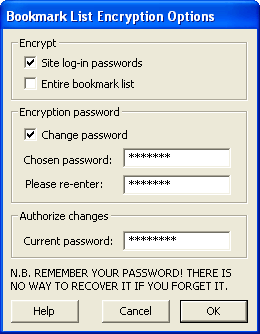
|
Importer
You can import bookmarks/favorites from most web browsers, including Internet Explorer, Firefox, Opera, MSN and AOL, and from any other programs that support the Netscape bookmark file format:
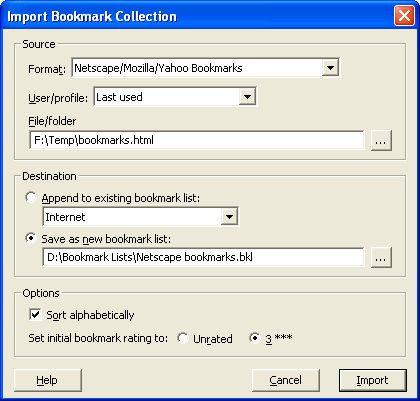
|
Exporter
You can export your bookmarks in virtually any format using user-editable templates: 
|